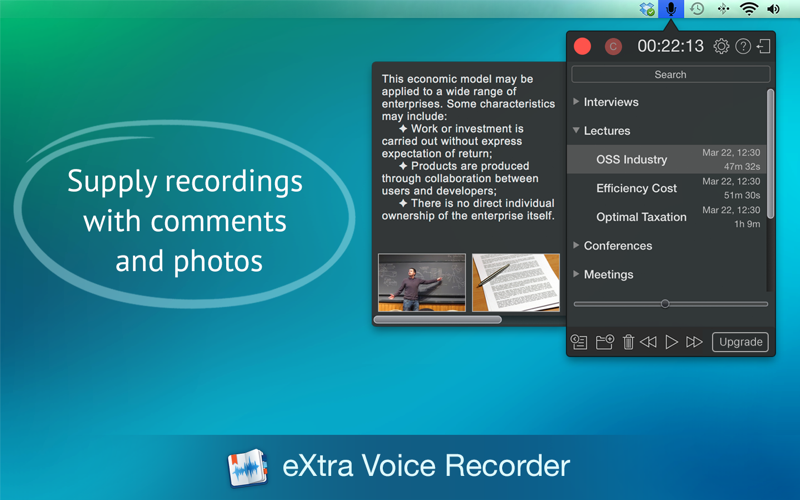eXtra Voice Recorder is a combination of a powerful high-quality audio recorder and an easy-to-use audio files manager. You can add notes and photos to recordings, bookmark important parts, continue recordings and save them directly to the cloud for universal accessibility. A built-in search tool will help you quickly find the necessary recording or its fragment, while the Split function will let you quickly split a recording into several fragments.
- Organize your recordings
Integrated flexible categorization and search tools will help you find the necessary recordings in no time.
- Supply your recordings with comments and photos
For convenience, you can add comments and photos to each recording. Moreover the app keeps photos synchronized with audio.
- Mark the most important parts of your recordings
Mark the most important parts of your recordings with tags and comments. They can be added during recording and afterwards. This will allow you to quickly find the necessary fragment in the future.
- Edit your recordings
The Split function allows you to quickly split a recording into several fragments.
- Recording without pauses
The sound detector turns the recording on when it detects sounds and turns it off during periods of silence.
- Continue previously created recordings
eXtra Voice Recorder allows you to continue previously created recordings at any time.
- All your recordings on all your devices
eXtra Voice Recorder is also available for iOS, sold separately.
- Keep your recordings synced across your devices and your Dropbox account
Simply link eXtra Voice Recorder to your Dropbox account and you not only get access to your recordings from any device, but any changes in recordings will be immediately displayed in the eXtra Voice Recorder on your iPhone, iPad and Mac.
- Keep notes in the meta tags of recording
All information about the recording (markers, notes, photos, comments...) is stored in the meta tags and is available from any other application.
- Import existing recordings
Just drag recordings into the app window to add them to eXtra Voice Recorder.
- Export to MP3 and M4A (AAC)
eXtra Voice Recorder allows you to export a single recording or group of recordings to MP3 or M4A (AAC) format.
- Search recordings
The built-in search function will help you find a recording or a fragment by name, description or tag.
- Always at hand and ready to work
Support of a menu bar icon and global hotkeys enables you to start the recording right when you need it.
The following features are only available in the Pro version:
- Continue previously created recordings
- Recording without pauses
- Editing recordings